누구나 쉽게 배우는 파이썬 프로그래밍 이라는 책을 보며
아래의 이미지 같은 벽돌깨기 게임을 만드는 중입니다.
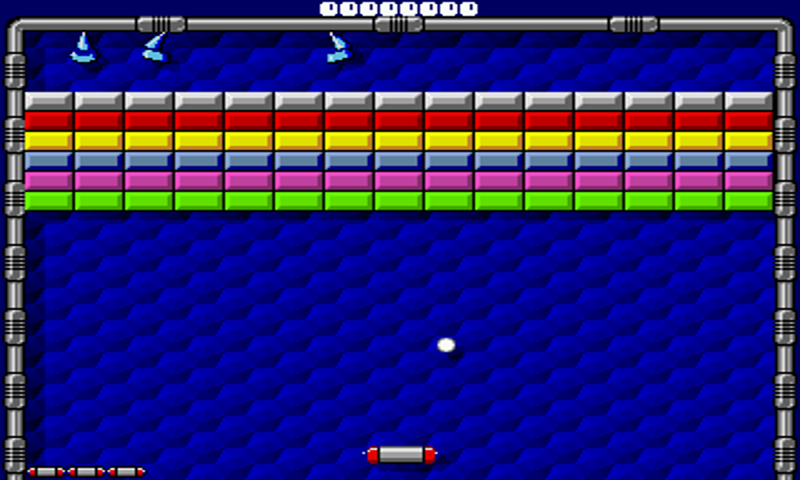
공이 움직이다 블록을 만나면 부딪히고 싶은데 공이 블록을 통과합니다.
벽돌깨기를 하려면 일단 부딪히는거라도 해야 할 텐데요 ㅋㅋㅋ
이 부분 도와주세요 아래 소스는 책의 소스중 바와 공의 충돌에 관한 부분입니다.
class Ball:
def __init__(self,canvas,paddle,score,color):
self.canvas = canvas
self.paddle = paddle
self.score = score
self.id = canvas.create_oval(10,10,25,25,fill = color)
self.canvas.move(self.id,245,100)
starts = [-3,-2,-1,1,2,3]
random.shuffle(starts)
self.x = starts[0]
self.y = -3
self.canvas_height = self.canvas.winfo_height()
self.canvas_width = self.canvas.winfo_width()
self.hit_bottom = False
def hit_paddle(self,pos):
paddle_pos = self.canvas.coords(self.paddle.id)
if pos[2] >= paddle_pos[0] and pos[0] <= paddle_pos[2]:
if pos[3] >= paddle_pos[1] and pos[3] <= paddle_pos[3]:
self.x += self.paddle.x
self.score.hit()
return True
return False
def draw(self):
self.canvas.move(self.id,self.x,self.y)
pos = self.canvas.coords(self.id)
if pos[1] <= 0:
self.y = 3
if pos[3] >= self.canvas_height:
self.hit_bottom = True
if self.hit_paddle(pos) == True:
self.y = -3
if pos[0] <= 0:
self.x = 3
if pos[2] >= self.canvas_width:
self.x = -3
이 부분이 책에 나와있는 공과 바가 부딪히는 부분입니다.
여기서부터는 제가 생각한대로 몇줄 추가해 보았습니다.
class Ball:
def __init__(self,canvas,paddle,score,block,color):
self.canvas = canvas
self.paddle = paddle
self.block = block
self.score = score
self.id = canvas.create_oval(10,10,25,25,fill = color)
self.canvas.move(self.id,245,100)
starts = [-3,-2,-1,1,2,3]
random.shuffle(starts)
self.x = starts[0]
self.y = -3
self.canvas_height = self.canvas.winfo_height()
self.canvas_width = self.canvas.winfo_width()
self.hit_bottom = False
self.hit_block = False
def hit_paddle(self,pos):
paddle_pos = self.canvas.coords(self.paddle.id)
if pos[2] >= paddle_pos[0] and pos[0] <= paddle_pos[2]:
if pos[3] >= paddle_pos[1] and pos[3] <= paddle_pos[3]:
self.x += self.paddle.x
self.score.hit()
return True
return False
def hit_block(self,pos):
block_pos = self.canvas.coords(self.block.id)
if pos[2] >= block_pos[0] and pos[0] <= block_pos[2]:
if pos[3] >= block_pos[1] and pos[3] <= block_pos[3]:
return True
return False
def draw(self):
self.canvas.move(self.id,self.x,self.y)
pos = self.canvas.coords(self.id)
# pos2 = self.block.coords(self.id)
if pos[1] <= 0:
self.y = 3
if pos[3] >= self.canvas_height:
self.hit_bottom = True
if self.hit_paddle(pos) == True:
self.y = -3
if pos[0] <= 0:
self.x = 3
if pos[2] >= self.canvas_width:
self.x = -3
if self.hit_block(pos) == True:
self.x = -3
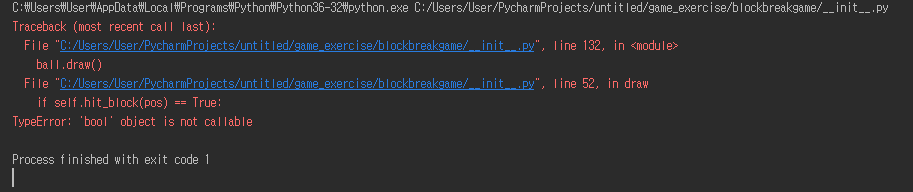
제가 몇줄 추가하면 이렇게 오류가 발생합니다. hit_block 부분에서 문제가 생기는거 같은데....
잘 모르겠지만 논리적으로?? 안맞는다는거죠?
다음은 책의 소스입니다.
from tkinter import *
import random
import time
class Ball:
def __init__(self,canvas,paddle,score,color):
self.canvas = canvas
self.paddle = paddle
self.score = score
self.id = canvas.create_oval(10,10,25,25,fill = color)
self.canvas.move(self.id,245,100)
starts = [-3,-2,-1,1,2,3]
random.shuffle(starts)
self.x = starts[0]
self.y = -3
self.canvas_height = self.canvas.winfo_height()
self.canvas_width = self.canvas.winfo_width()
self.hit_bottom = False
def hit_paddle(self,pos):
paddle_pos = self.canvas.coords(self.paddle.id)
if pos[2] >= paddle_pos[0] and pos[0] <= paddle_pos[2]:
if pos[3] >= paddle_pos[1] and pos[3] <= paddle_pos[3]:
self.x += self.paddle.x
self.score.hit()
return True
return False
def draw(self):
self.canvas.move(self.id,self.x,self.y)
pos = self.canvas.coords(self.id)
if pos[1] <= 0:
self.y = 3
if pos[3] >= self.canvas_height:
self.hit_bottom = True
if self.hit_paddle(pos) == True:
self.y = -3
if pos[0] <= 0:
self.x = 3
if pos[2] >= self.canvas_width:
self.x = -3
class Paddle:
def __init__(self,canvas,color):
self.canvas = canvas
self.id = canvas.create_rectangle(0,0,100,10,fill=color)
self.canvas.move(self.id,200,300)
self.x = 0
self.canvas_width = self.canvas.winfo_width()
self.started = False
self.canvas.bind_all('<KeyPress-Left>',self.turn_left)
self.canvas.bind_all('<KeyPress-Right>', self.turn_right)
self.canvas.bind_all('<Button-1>',self.start_game)
def draw(self):
self.canvas.move(self.id,self.x,0)
pos = self.canvas.coords(self.id)
if pos[0] <= 0:
self.x = 0
elif pos[2] >= self.canvas_width:
self.x = 0
def turn_left(self,evt):
self.x = -2
def turn_right(self,evt):
self.x = 2
def start_game(self,evt):
self.started = True
class Score:
def __init__(self,canvas,color):
self.score = 0
self.canvas = canvas
self.id = canvas.create_text(450,10,text = self.score,\
fill = color)
def hit(self):
self.score +=1
self.canvas.itemconfig(self.id,text = self.score)
tk = Tk()
tk.title("Game") #게임 창에 제목 부여
tk.resizable(0,0)# 창 크기 고정
tk.wm_attributes("-topmost",1) #화면 제일 앞에 고정
canvas = Canvas(tk,width = 500,height=500,bd=0,highlightthickness=0) #캔버스 이쁘게
canvas.pack()
tk.update() #필수!! 애니메이션을 위해 자기초기화
score = Score(canvas,'green')
paddle = Paddle(canvas,'black')
ball = Ball(canvas,paddle,score,'red')
game_over_text = canvas.create_text(250,200,text='GAME OVER',\
state = 'hidden')
while 1: #메인 루프
if ball.hit_bottom == False and paddle.started == True:
ball.draw()
paddle.draw()
if ball.hit_bottom == True: #공이 바닥에 닿으면 0.1초 쉬고 gameover 출력->숨김모드->보이는 모드로
time.sleep(0.1)
canvas.itemconfig(game_over_text,state='normal')
# time.sleep(2)
# exit()
tk.update_idletasks()
tk.update()
time.sleep(0.0000001)
글이 너무 길어서 읽는데 고생하셨습니다. 다 읽어주셔서 감사해요
잘 몰라도요 조금이라도 도움이 되지 않을까? 싶으면 다 댓글 달아주세요 감사합니다.