html&css를 이용한 햄버거 메뉴 바를 만들 때의 질문입니다ㅠ 제발 도와주세요ㅠ
조회수 449회
<!DOCTYPE html>
<html lang="ko">
<head>
<meta charset="UFT-8">
<title>Doum : 생활기록부 도서 추천</title>
<style>
body{
background-color: #ECF0F3;
}
@font-face {
font-family: 'GmarketSansMedium';
src: url('https://cdn.jsdelivr.net/gh/projectnoonnu/noonfonts_2001@1.1/GmarketSansMedium.woff') format('woff');
font-weight: normal;
font-style: normal;
}
@font-face {
font-family: 'GmarketSansBold';
src: url('https://cdn.jsdelivr.net/gh/projectnoonnu/noonfonts_2001@1.1/GmarketSansBold.woff') format('woff');
font-weight: normal;
font-style: normal;
}
</style>
<style>
.left_bar{
height: 100%;
max-width: 0;
background-color: #ffffff;
text-align: center;
transition: 0.3s ease;
z-index: 1;
position: absolute;
top: 0;
left: 0;
}
.team_title{
width: 200px;
max-width: 0;
background: linear-gradient(to left top,#00FFED,#9D00C6);
color: transparent;
-webkit-background-clip: text;
font-size: 250%;
font-family: 'GmarketSansBold';
font-weight: bold;
transition-delay: 0.1s;
z-index: 2;
position: absolute;
top: 0px;
left: 70px;
}
.left_title_01{
width: 200px;
max-width: 0;
background: linear-gradient(to left top,#00FFED,#9D00C6);
color: transparent;
-webkit-background-clip: text;
font-size: 130%;
font-family: 'GmarketSansBold';
font-weight: bold;
transition-delay: 0.1s;
z-index: 2;
position: absolute;
top: 90px;
left: 30px;
}
.left_title_02{
width: 200px;
max-width: 0;
background: linear-gradient(to left top,black,black);
-webkit-background-clip: text;
color: transparent;
font-size: 130%;
font-family: 'GmarketSansMedium';
transition-delay: 0.1s;
z-index: 2;
position: absolute;
top: 90px;
left: 125px;
}
.hashtag_subject_title{
width: 200px;
max-width: 0;
background: linear-gradient(to left top,black,black);
-webkit-background-clip: text;
color: transparent;
font-size: 130%;
font-family: 'GmarketSansBold';
transition-delay: 0.1s;
z-index: 3;
position: absolute;
top: 140px;
left: 35px;
}
.hashtag_subject_choice{
width: 300px;
max-width: 0;
font-size: 120%;
line-height: 180%;
font-family: 'GmarketSansMedium';
transition-delay: 0.1s;
z-index: 3;
position: absolute;
top: 195px;
left: 35px;
}
.hashtag_feature_title{
width: 200px;
max-width: 0;
background: linear-gradient(to left top,black,black);
-webkit-background-clip: text;
color: transparent;
font-size: 130%;
font-family: 'GmarketSansBold';
transition-delay: 0.1s;
z-index: 3;
position: absolute;
top: 300px;
left: 35px;
}
.hashtag_feature_choice{
width: 300px;
max-width: 0;
font-size: 120%;
line-height: 180%;
font-family: 'GmarketSansMedium';
transition-delay: 0.1s;
z-index: 3;
position: absolute;
top: 355px;
left: 35px;
}
input[id="Korean"],[id="science"],[id="socialstudy"],[id="math"],[id="english"],[id="culture"],[id="introduction"],[id="speciality"]{
position: relative;
top: 2.5px;
}
.burger-icon{
cursor: pointer;
display: inline-block;
position: absolute;
z-index: 4;
padding: 8px 0;
top: 30px;
left: 40px;
user-select: none;
width: auto;
margin: 0;
}
</style>
<style>
.burger-icon .burger-sticks{
background: grey;
display: block;
height: 3px;
position: relative;
width: 30px;
}
.burger-icon .burger-sticks:before,
.burger-icon .burger-sticks:after{
background: grey;
content: '';
display: block;
height: 100%;
position: absolute;
width: 100%;
}
.burger-icon .burger-sticks:before{
top: 5px;
}
.burger-icon .burger-sticks:after{
top: -5px;
}
.burger-check{
display: none;
}
.burger-check:checked~.left_bar{
max-width: 300px;
}
.burger-check:checked~.team_title,
.burger-check:checked~.left_title_01,
.burger-check:checked~.left_title_02{
max-width: 200px;
}
.burger-check:checked~.hashtag_subject_title,
.burger-check:checked~.hashtag_subject_choice,
.burger-check:checked~.hashtag_feature_title,
.burger-check:checked~.hashtag_feature_choice{
max-width: 200px;
}
.burger-check:checked~.burger-icon .burger-sticks{
background: transparent;
}
.burger-check:checked~.burger-icon:not(.steps) .burger-sticks:before{
width: 20px;
position: absolute;
top: 0px;
left: 210px;
transform: rotate(-45deg);
}
.burger-check:checked~.burger-icon:not(.steps) .burger-sticks:after{
width: 20px;
position: absolute;
top: 0px;
left: 210px;
transform: rotate(45deg);
}
.burger-check:checked~.burger-icon:not(.steps) .burger-sticks:before,
.burger-check:checked~.burger-icon:not(.steps) .burger-sticks:after{
top: 0;
}
</style>
</head>
<body>
<input class="burger-check" type="checkbox" id="burger-check" /><label class="burger-icon" for="burger-check"><span class="burger-sticks"></span></label>
<div class="left_bar" style="width: 300px;"></div>
<div class="team_title">
<p>코사인팀</p>
</div>
<p class="left_title_01" style="display: inline-block;">#해시태그</p>
<p class="left_title_02" style="display: inline-block;">로 책 검색하기</p>
<div class="hashtag_subject_title">
<p>과목별</p>
</div>
<div class="hashtag_subject_choice">
<label></label><input style="zoom:1.5;" type="checkbox" id="Korean" name="Korean" value="1">#국어</label>
<label><input style="zoom:1.5;" type="checkbox" id="science" name="science" value="2">#과학</label><br>
<label><input style="zoom:1.5;" type="checkbox" id="socialstudy" name="socialstudy" value="3">#사회</label>
<label><input style="zoom:1.5;" type="checkbox" id="math" name="math" value="4">#수학</label><br>
<label><input style="zoom:1.5;" type="checkbox" id="english" name="english" value="5">#영어</label>
</div>
<div class="hashtag_feature_title">
<p>책의 특성</p>
</div>
<div class="hashtag_feature_choice">
<label><input style="zoom:1.5;" type="checkbox" id="culture" name="culture" value="6">#교양</label>
<label><input style="zoom:1.5;" type="checkbox" id="introduction" name="introduction" value="7">#입문</label><br>
<label><input style="zoom:1.5;" type="checkbox" id="speciality" name="speciality" value="8">#전문</label>
</div>
</body>
</html>
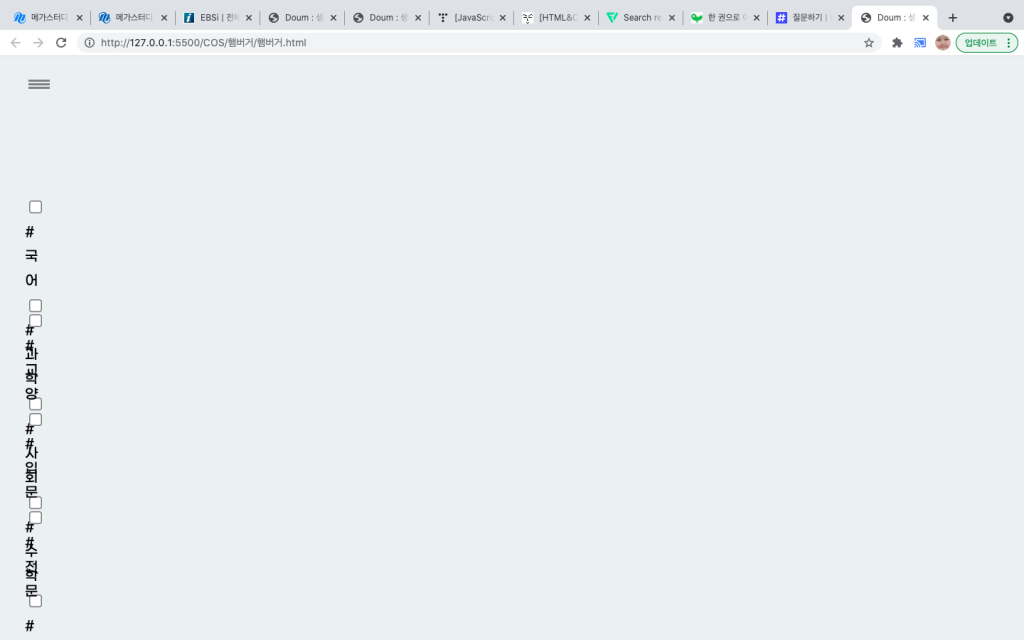
다른 요소와 달리 체크박스만 아래 화면처럼 사이드 바를 닫았을 때도 보여지는데 해결 방법이 없을까요??ㅠㅠ
-
-
(•́ ✖ •̀)
알 수 없는 사용자 - 〉
1 답변
-
올려주신 코드를 아주 간소화한 데모를 만들어 봤습니다. 아마 foo bar 자리에 내용을 채우시면 될 겁니다. https://jsfiddle.net/jkcenx2t/1/
이하는 참고가 될수도 있고 안될수도 있는 의견들입니다.
- 체크박스 바로 다음 요소에 대한 CSS를 지정하는 방식으로 구현하셨는데, 그렇다면 (위에 첨부한 데모에서처럼) 체크박스 바로 다음 요소는 1개만 나오면 됩니다. 그 1개 div가 나머지를 둘러싸면 되죠.
- 마크업의 차원에서도, 시각적으로는
.left_bar안에 들어가 있는 요소들이 코드상으로는.left_bar밖에 있는데, 이런 마크업은 좀 잘못된 편입니다. 마크업을 재검토해 보시기 바랍니다.
- 마크업의 차원에서도, 시각적으로는
z-index와position: absoulte가 다소 남용되고 있다고 생각됩니다.- z index는 body에 0(기본값), 메뉴에 1, 햄버거 버튼에 2를 주면 충분하고 그 이상 다른 요소는 굳이 그걸 지정할 필요가 없을 겁니다.
- 부모가 absolute한데 자식도 absolute해야 하는 경우는 거의 없습니다. 자식은 보통 relative, 혹은 static(기본값)으로도 충분합니다.
width: 0은,overflow: hidden이 적절히 적용되어야 실제 효과가 있습니다. 그런데 이게position,z-index와 엮이면 작동을 안 할 가능성이 큽니다.
- 정 안 되면, 저라면
.left_bar의left속성에 트랜지션을 주겠습니다.-300px에서0으로 스위칭하는 거지요. 그 안의 내용에는position: absolute같은 거 줄 필요 없구요. (많이들 이렇게 합니다.)
- 체크박스 바로 다음 요소에 대한 CSS를 지정하는 방식으로 구현하셨는데, 그렇다면 (위에 첨부한 데모에서처럼) 체크박스 바로 다음 요소는 1개만 나오면 됩니다. 그 1개 div가 나머지를 둘러싸면 되죠.
댓글 입력