android toolbar의 정의 위치
조회수 1790회
하나의 activity에 여러개의 fragment를 사용할 때 fragment마다 각각 다른 toolbar를 사용하고 싶을 때가 있습니다. 여기서 toolbar를 activity에 한개만 정의하고 fragment에서 각각 커스텀하여 돌려쓰는 방법과 fragment마다 toolbar를 정의하여
((AppcompatActivity)context).setSupportActionbar(toolbar); 하는 방법 중 어느것이 일반적인가요?
아니면 다른 방법이 있나요?
-
(•́ ✖ •̀)
알 수 없는 사용자
1 답변
-
음.. 그렇게 프래그먼트 돌려쓰는 방법도 있는데... 저같은경우는 그냥 Activity에서 툴바를 하나 만들어서 해요 가끔 툴바에 내용이 달라야 할 때도 있고, 기타등등 (솔직히 내용이 다르게 하는법은 몰라서 그랬어요..<<) 큼..
그래서 저는 이렇게 했습니다
<android.support.v7.widget.Toolbar android:background="@color/colorPrimary" android:id="@+id/toolbar" android:layout_width="match_parent" android:layout_height="wrap_content"> <TextView android:layout_gravity="center" android:textStyle="bold" android:text="열차 조회" android:textSize="28dp" android:layout_width="wrap_content" android:layout_height="wrap_content" /> <ImageButton android:layout_gravity="left" android:background="@drawable/ic_menu_white_24dp" android:layout_width="48dp" android:layout_height="48dp"/> </android.support.v7.widget.Toolbar>이렇게 하면 밑의 사진처럼 나옵니다
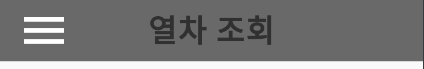
보시는 바와 같이 툴바가 만들어 집니다... 내용 수정은 어느 정도 가능하리라 믿고,, 그럼 이만...<
-
(•́ ✖ •̀)
알 수 없는 사용자
-
댓글 입력