[안드로이드 스튜디오] Alertdialog 창의 색이 어둡습니다..
조회수 3440회
현재 상황은 이렇습니다
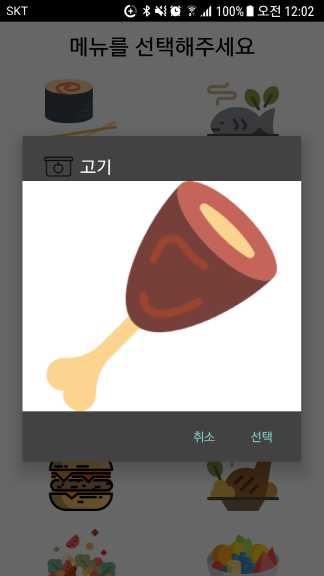
자바 코드는
Sagin.setOnClickListener(new View.OnClickListener() {
@Override
public void onClick(View v) {
View dlgView = View.inflate(Activity2.this,ac2_sub,null);
AlertDialog.Builder dlg = new AlertDialog.Builder(Activity2.this);
ImageView Sagin = (ImageView)dlgView.findViewById(R.id.Sagin);
Sagin.setImageResource(foodID[pos]);
dlg.setTitle(foodName[pos]);
dlg.setIcon(R.drawable.food_bag_small);
dlg.setView(dlgView);
dlg.setNegativeButton("취소", null);
dlg.setPositiveButton("선택", new DialogInterface.OnClickListener() {
@Override
public void onClick(DialogInterface dialog, int which) {
Intent intent = new Intent(Activity2.this,Activity3.class);
startActivity(intent);
}
});
dlg.show();
}
});
이렇구요
ac2_sub.xml
<LinearLayout xmlns:android="http://schemas.android.com/apk/res/android"
android:orientation="vertical"
android:layout_width="match_parent"
android:layout_height="match_parent"
android:gravity="center"
android:background="@drawable/custom_background"
>
<ImageView
android:layout_width="wrap_content"
android:layout_height="wrap_content"
android:id="@+id/Sagin"/>
</LinearLayout>
custom_background 입니다.
<?xml version="1.0" encoding="utf-8"?>
<layer-list xmlns:android="http://schemas.android.com/apk/res/android">
<item>
<shape>
<solid android:color="#ffffff"/>
</shape>
</item>
</layer-list>
대화상자의 모든 면을 하얀색으로 하고싶습니다
현재 의심가는 바로는 모든 액티비티의 액션바를 없앴고
이로 인해 위 사진처럼 배경이 어두워지는 액티비티들을
전부 background="#ffffff" 처리 해줬습니다
저 대화상자문도 어떻게 처리를 해줘야할것같은데
갈피를 못잡겠습니다..
-
(•́ ✖ •̀)
알 수 없는 사용자
1 답변
-
AppTheme에
android:alertDialogTheme속성이 들어가있어 나타나는 현상으로 보입니다.이것을 주석처리하면 흰색배경으로 나타날 것으로 보이고요. 아니라면 AlertDialog를 커스터마이징하는 방법이 있습니다.
//dlg.show(); AlertDialog dialog = dlg.create(); //dialog.getWindow().setBackgroundDrawable(new ColorDrawable(Color.WHITE)); //or dialog.getWindow().setBackgroundDrawable(android.R.color.white); dialog.show();

댓글 입력