https://mplatform.seoul.go.kr/w/contest/award/2016/wnpz/selectPageListWinner.do
안드로이드 할줄 몰라서 저 오픈소스를 열어서 공부하려고 했는데요, 실행은 되지만 레이아웃 미리보기가 제대로 안떴습니다. 그래서 그걸 해결하기 위해 구글링하다가 오히려 더 큰 에러가 떠서 결국 질문드리게 되었습니다.
1) 오픈소스를 열었더니 레이아웃 미리보기가 안보였습니다.
- 레이아웃에 떴던 에러 내용: Render problem Failed to load AppCompat ActionBar with unknown error
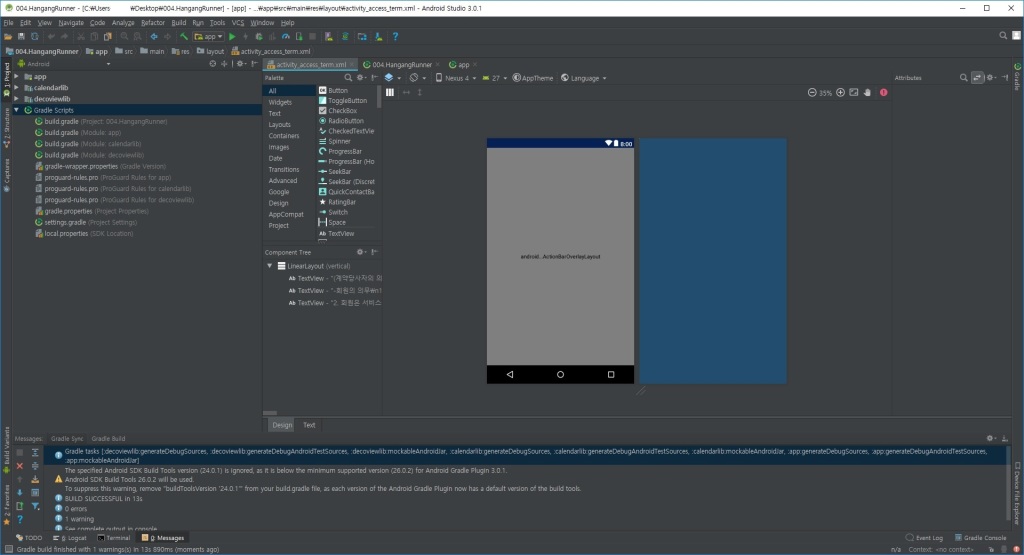
2) 그래서 그 에러메시지를 구글링해보니 스택오버플로우 글이 떴고, 그걸 통해 Gradle가 잘못되었다는 사실은 알았지만 거기에 나와 있는 gradle 코드와 제 gradle 코드가 달라서 적용을 시킬 수가 없었습니다. (답변 내용을 복사해서 붙여넣기 해봤지만 소용없음)

3) 제 Gradle 코드에 빨간 줄이 그여져 있었고, 해당 에러코드로 구글링을 했습니다. ( compile 'com.android.support:appcompat-v7:23.4.0' )
- 에러 내용: All com.android.support libraries must use the exact same version specification (mixing versions can lead to runtime crashes). Found versions 23.4.0, 23.0.0. Examples include com.android.support:animated-vector-drawable:23.4.0 and com.android.support:mediarouter-v7:23.0.0

저 빨간줄 뜨는 부분의 코드는 다음과 같습니다. build.gradle (Module: app)
apply plugin: 'com.android.application'
apply plugin: 'com.google.gms.google-services'
android {
compileSdkVersion 23
buildToolsVersion '26.0.2'
defaultConfig {
applicationId "com.runfive.hangangrunner"
minSdkVersion 19
targetSdkVersion 23
versionCode 1
versionName "1.0"
multiDexEnabled true
}
dexOptions {
jumboMode true
javaMaxHeapSize "2g"
}
buildTypes {
release {
minifyEnabled false
proguardFiles getDefaultProguardFile('proguard-android.txt'), 'proguard-rules.pro'
}
}
}
repositories {
mavenCentral()
}
dependencies {
compile fileTree(include: ['*.jar'], dir: 'libs')
testCompile 'junit:junit:4.12'
compile 'com.android.support:appcompat-v7:23.4.0'
compile 'com.android.support:support-v4:23.4.0'
compile 'com.android.support:design:23.4.0'
//compile 'com.naver.maps.open:naver-map-api:2.1.2@aar'구글맵으로 변경함
compile project(':decoviewlib')
compile project(':calendarlib')
compile 'com.google.android.gms:play-services:9.0.2'
compile 'com.google.android.gms:play-services:7.5.+'
//compile 'com.google.android.gms:play-services-maps:9.4.0'
//compile 'com.google.android.gms:play-services:9.4.0'
compile 'com.google.maps.android:android-maps-utils:0.4'
compile 'com.squareup.okhttp:okhttp:2.7.2'
compile 'com.google.code.gson:gson:2.6.2'
// dailyfragment에서 씀
// 페이스북 연동
compile 'com.facebook.android:facebook-android-sdk:4.6.0'
// 네이버로그인 연동
compile files('libs/3rdparty_login_library_android_4.1.4.jar')
// 카드뷰
compile 'com.android.support:recyclerview-v7:23.4.0'
compile 'com.android.support:cardview-v7:23.4.0'
// 폰트
compile 'com.tsengvn:Typekit:1.0.0'
// 하위버전 지원
compile 'com.android.support:multidex:1.0.0'
}
일단 저 빨간줄 뜨는 지점부터 검색을 해봤거든요... 근데 답변내용을 복사해서 붙여넣기 해봐도 에러가 해결이 안되더군요
https://stackoverflow.com/questions/39188699/failed-to-resolve-com-android-supportappcompat-v723-4-0
그래서 아래의 에러 코드를 구글링해봤습니다.
- 에러 내용: All com.android.support libraries must use the exact same version specification (mixing versions can lead to runtime crashes). Found versions 23.4.0, 23.0.0. Examples include com.android.support:animated-vector-drawable:23.4.0 and com.android.support:mediarouter-v7:23.0.0
구글링해보니 티스토리 블로그가 나오더군요
블로그 내용에 의하면 "안드로이드 스튜디오 3.1.0 이상 버전에서는 기존 프로젝트에서 이런 빌드 에러가 나타나니 아래의 코드를 추가하라"고 했습니다.
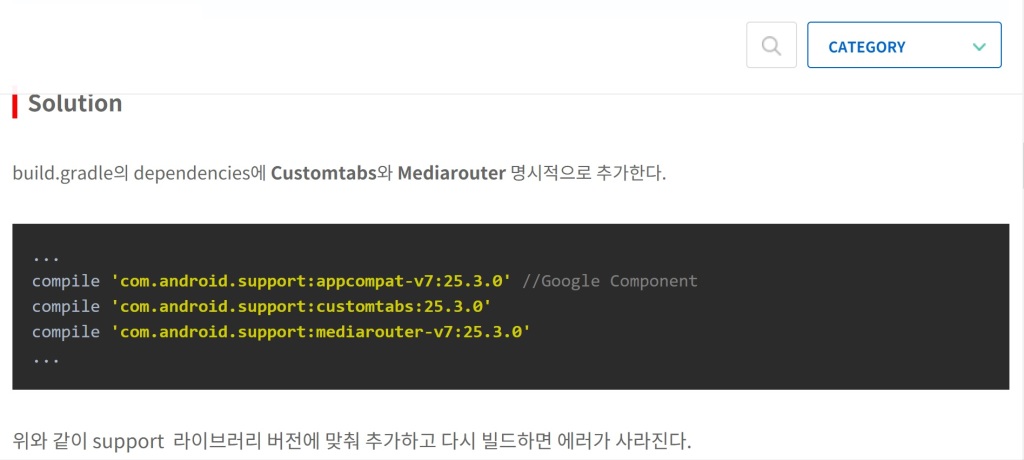
그래서 저는 블로그에서 시킨대로 저 3줄을 코드에 추가해줬습니다.
// Top-level build file where you can add configuration options common to all sub-projects/modules.
buildscript {
repositories {
jcenter()
google()
}
dependencies {
classpath 'com.android.tools.build:gradle:3.0.1'
classpath 'com.android.tools.build:gradle:1.3.0-beta1'
classpath 'com.google.gms:google-services:1.3.0-beta1'
compile 'com.android.support:appcompat-v7:25.3.0' //Google Component
compile 'com.android.support:customtabs:25.3.0'
compile 'com.android.support:mediarouter-v7:25.3.0'
// NOTE: Do not place your application dependencies here; they belong
// in the individual module build.gradle files
}
}
allprojects {
repositories {
jcenter()
google()
}
}
task clean(type: Delete) {
delete rootProject.buildDir
}
그러자 이번에는 새로운 에러가 떴습니다.
- 에러 내용: Error:(13, 0) Could not find method compile() for arguments [com.android.support:appcompat-v7:25.3.0] on object of type org.gradle.api.internal.artifacts.dsl.dependencies.DefaultDependencyHandler.
Please install the Android Support Repository from the Android SDK Manager.
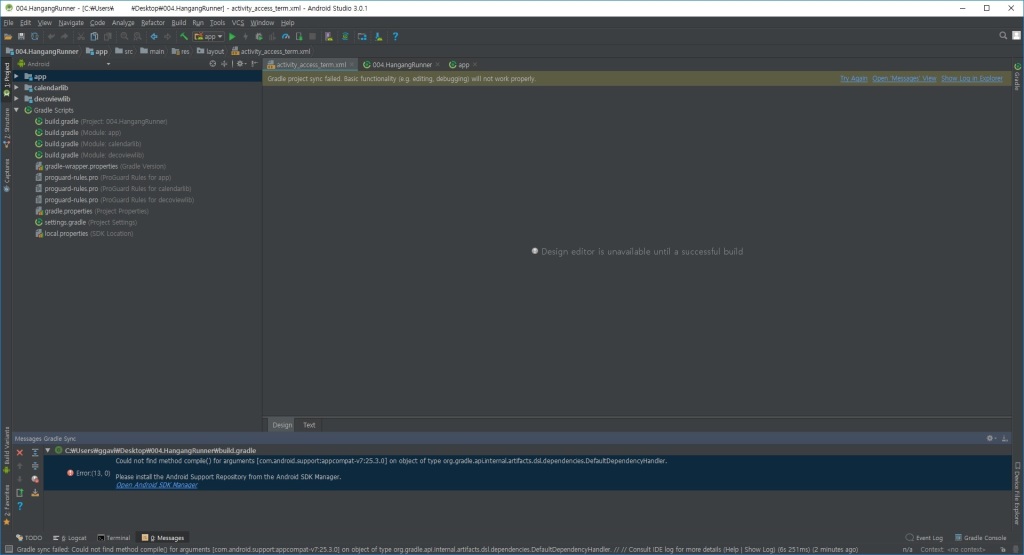
문제를 해결하기 위해 구글링 해서 답변내용을 붙여넣기 하면 또 새로운 에러가 뜨고...
이걸 무한루프처럼 반복하고 있습니다. 어떻게 해결해야 할까요?