안드로이드 스튜디오 Edittext에 대한 질문이요 ㅠㅠ
조회수 1123회
안드로이드 스튜디오로 작업을 하는 도중에 어려운 부분이 있어서 질문을 할게요 ㅠㅠ 저는 아래 사진처럼 4개의 view와 Edittext를 줘서 편지를 보내는 형식으로 주고싶었습니다
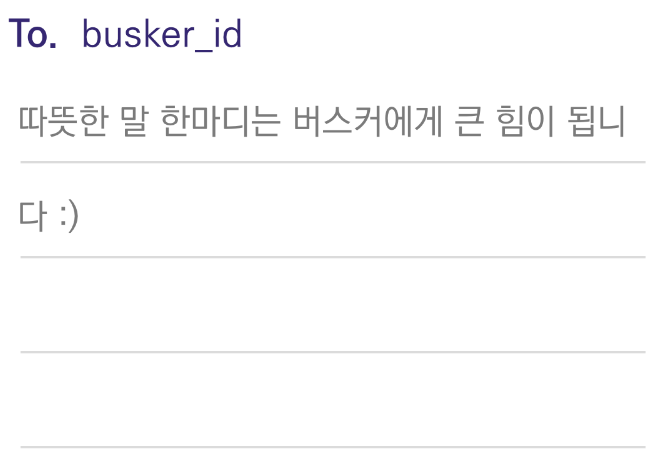
Framelayout을 줘서 코딩을 해보았지만 아래처럼 text가 줄 아래에 써지고, view또한 4개를 줄 수 없었니다.. 아래에 코드가 있는데 무엇을 고쳐야 하는지 알려주세요 ㅠㅠ xml파일로 꼭 해야해요 ㅠㅠㅠ
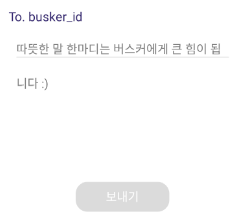

<?xml version="1.0" encoding="utf-8"?>
<TextView
android:layout_width="wrap_content"
android:layout_height="wrap_content"
android:text="To. busker_id"
android:textColor="@color/mainPurple"
android:layout_marginLeft="16dp"
android:textSize="15sp"
android:layout_above="@+id/buskerLetter"/>
<FrameLayout
android:id="@+id/buskerLetter"
android:layout_width="250dp"
android:layout_height="245dp"
android:layout_marginLeft="25dp"
android:layout_marginRight="25dp"
android:layout_alignParentBottom="true">
<EditText
android:id="@+id/contentsOne"
android:layout_width="244dp"
android:layout_height="wrap_content"
android:layout_marginTop="18.8dp"
android:layout_centerHorizontal="true"
android:background="#fff"
android:textSize="14sp"
android:textColorHint="@color/fontGray"
android:lineSpacingExtra="24sp"
android:hint="따뜻한 말 한마디는 버스커에게 큰 힘이 됩니다 :)"/>
<View
android:id="@+id/contentsOneUnderline"
android:layout_width="match_parent"
android:layout_height="0.9dp"
android:layout_marginTop="37.7dp"
android:background="@color/subGray"/>
</FrameLayout>
<Button
android:id="@+id/sendBtn"
android:layout_width="110dp"
android:layout_height="35dp"
android:text="보내기"
android:textColor="#fff"
android:background="@drawable/busker_coin_send"
android:textSize="14sp"
android:fontFamily="@font/kopubdotumbold"
android:layout_centerHorizontal="true"
android:layout_alignParentBottom="true"
android:layout_marginBottom="25dp"/>
-
(•́ ✖ •̀)
알 수 없는 사용자
댓글 입력